Instruction for registering FT >>
First, please log in to the following website owned privately by business school for registration.
https://www.ft.com/corp-signup/join?token=6ea0e2fa-0684-4ee0-992d-97cee87742bf
(1) After clicking, the registration page appears; please fill in related information.

Caution: the suffix for personal email address used for registration has to take the following format (one out of the three)
(1) live.sufe.edu.cn
(2) 163.sufe.edu.cn
(3) sufe.edu.cn
(2) Choose whether to accept hot stories and promotion advertisements according to your needs.
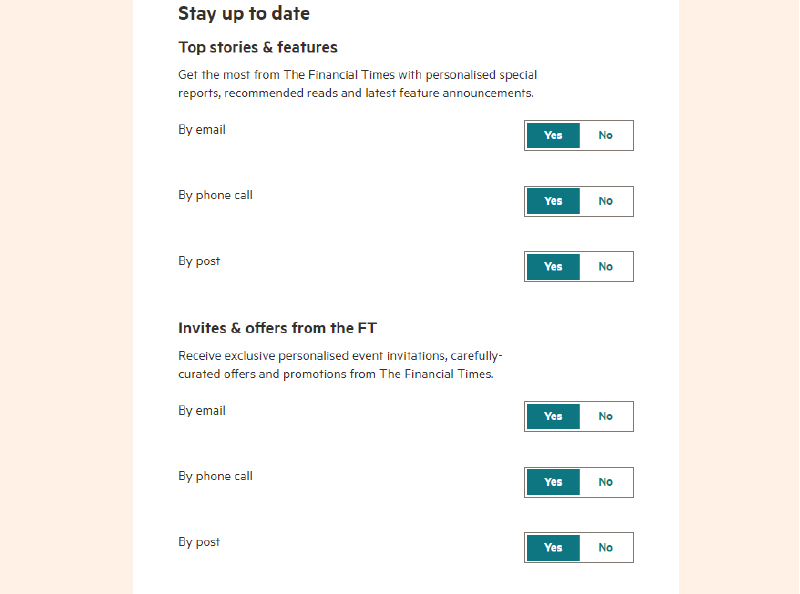
(3) Tick the box and click on Continue.
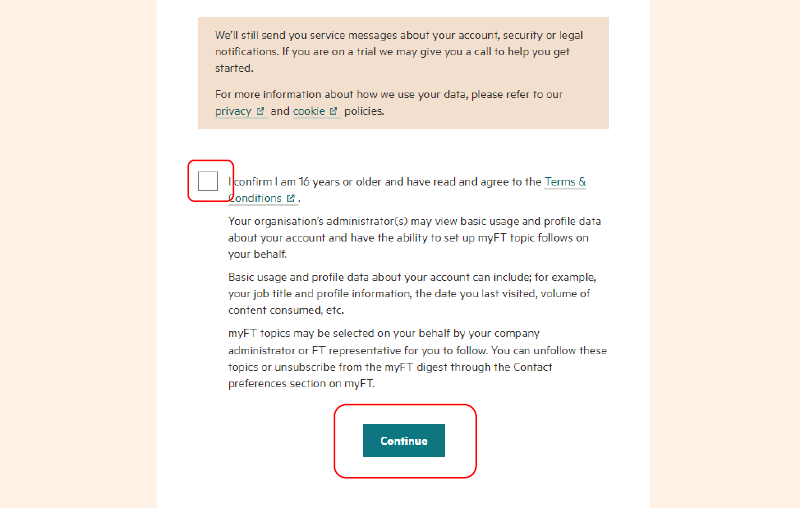
(4) Congratulations for successful registration. Click on “Go to my FT” for reading.

Second, set your password.
(1)Enter the reading page after successful registration. Click on Sign out to log out.
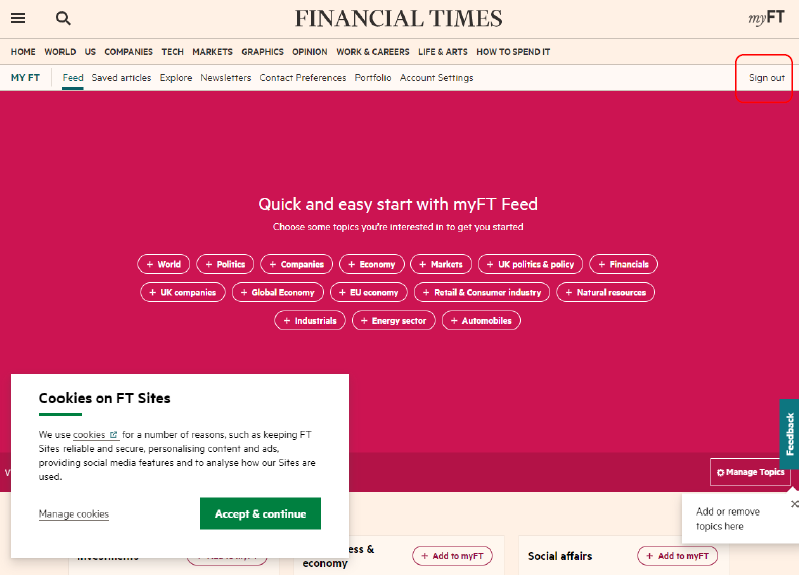
(2) Click on Sign In to log in.

(3) Enter the email you registered with. Click on “Next” for the next step.
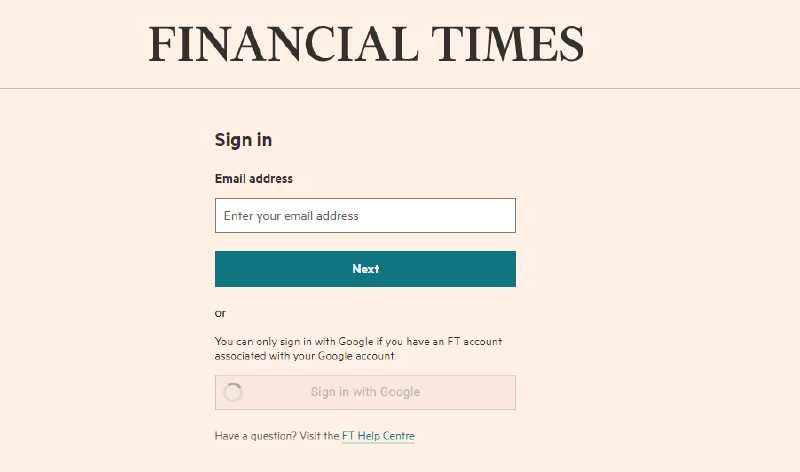
(4) Enter password (but we don’t have a password yet) Click on 击Forgot password to find your password.
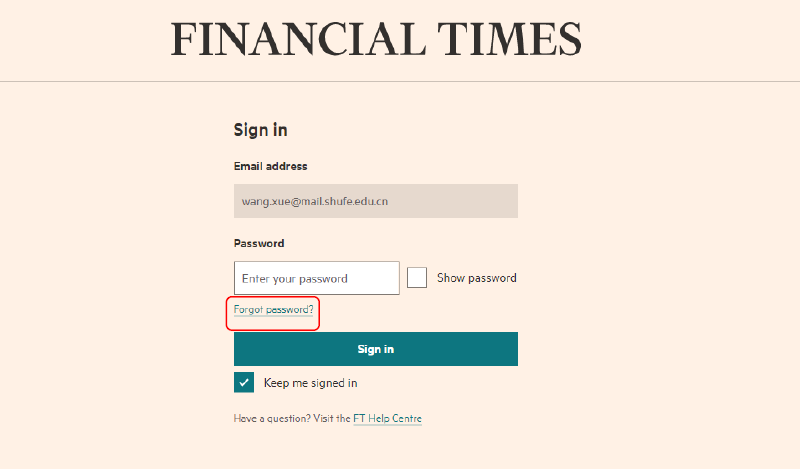
(5) Enter the email you registered with. Click on Submit to submit.
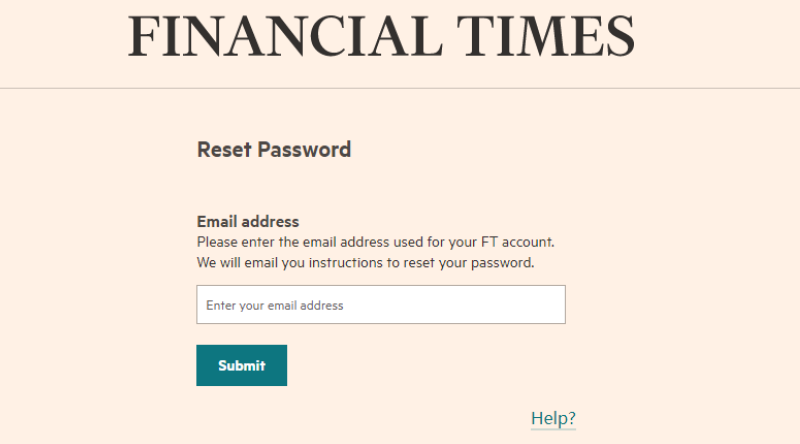
(6) Go to your email inbox to check whether you have received an email for resetting password. (If it’s not received within 5 minutes, please check your spam folder.
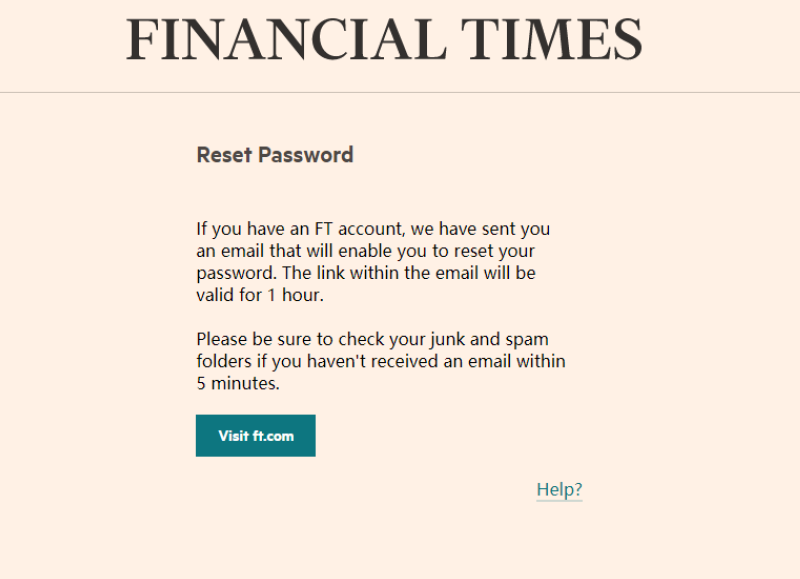
(7) The content of the email would be as follows: click on Set new password.
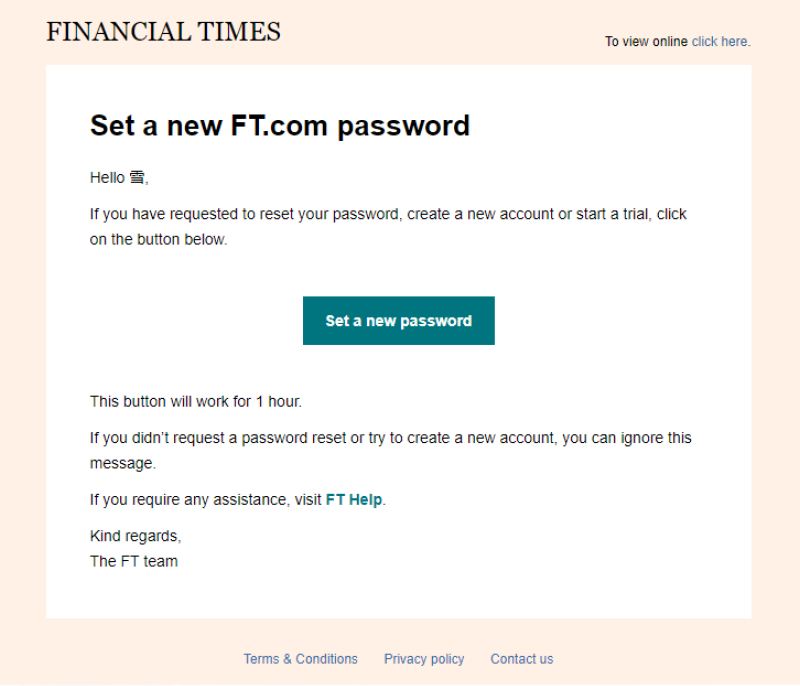
(8) Set your password, enter your password twice is enough to complete the password setting process. Click on Submit to submit.

(9) Then we can log in our FT any time for reading.
Please click below to download FT:
 |


